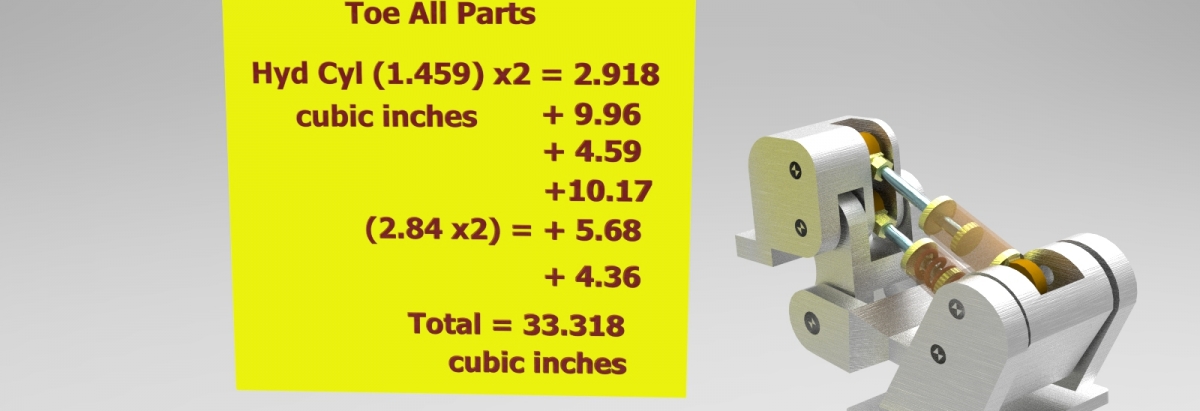This is the beginning of our discussion of how we plan to use integrated circuits to generate a continuously updated data stream of the position of a piston head inside its cylinder. More is coming soon.
I should note here that I created a series of mp4 videos that show how this sensory system will work. Here are some of my general thoughts on how I put these videos together. I think I should make videos where anyone, even those without extensive technical training, can just follow along. I try to explain issues in terms that are scientific, but they are not jargon. I try to explain concepts one by one, using a style where a concept is introduced and described, then that concept, once understood, allows proceeding to the next concept to be considered and understood. As such, it’s a sequence of instructional videos.
I make these videos in groups because I want each video to be only about 5 minutes long. So there will be the first video on whatever the topic is, and I’ll call that video explanatory-title-text Part 01, then the next one will be the same explanatory-title-text, but it will be Part 02, etc.
I created an arm for the robot, (whew, that was a year’s work), and I am working on a set of videos to explain how I created a video of a robot arm moving, even though the robot does not even exist…Ha!
I realized as I was making the explanatory videos about robot arm motion, that it just seemed to make sense to more completely explain how the robot’s central processing microelectronics will be able to “keep up with” this question: ‘where are the robot’s various parts?’, so that smooth, controlled, and useful motions can be requested from the robot via the robot’s microelectronics issuing knowledgeable and feedback controlled command sequences.
This set of instructional videos is listed out on another page of the website, (and I also sent each of them to my YouTube channel, so you can watch them via YouTube if you prefer).
Here’s the YouTube link for Part 01: https://www.youtube.com/watch?v=tQ9vm9Le_wE&t=7s
So, if you are looking at the topic of the sensory system of the robot, well there’s more discussion (summary presentation) below, but if you want the very detailed and complete sequence of instructional videos on how the robot’s sensory system will work, then head over to this page on the website: https://pistonrobot.com/pistonrobot-discussion-of-the-topic/set-of-videos-detailing-how-to-make-the-robot-arm-rotation-video/
shown above is the png export file of the whole SketchUP drawing
more detailed view #1
more detailed view #2
more detailed view #3
Below is the SketchUP drawing file that you can download (we hope).
We do again encourage our interested readers to go to the Trimble website and download the actual working program named: SketchUP. Currently, there is a free version of this program, though the paid version has more capabilities (disclaimer: we have zero connection to SketchUP or any of the Trimble companies).
The main advantage of this approach is that you could then download our SketchUP drawing below and then open the drawing in your own version of SketchUP and view it from whatever point of view that you find to be most helpful to you in understanding our concept(s).
Enjoy, we hope to have more SketchUP drawing files on this website soon. The link below named: Piston Based Transceiver with text v68 is a Sketchup drawing file, in order to “see” it, you will need to download it and then open it with Sketchup.
Download 12mb This is a Sketchup Pro 2019 file named: piston-based-transceiver-shown-in-cylinder-with-text-v94.skp (1592 downloads )Below are some image files created using KeyShot v7. The real image files are large and so I renamed them from filename.png to filename.pnq. The way to “see” them is to download them as pnq files and then rename these pnq files on your computer back to png files. Then the image viewer of your computer should be able to open them. Enjoy!