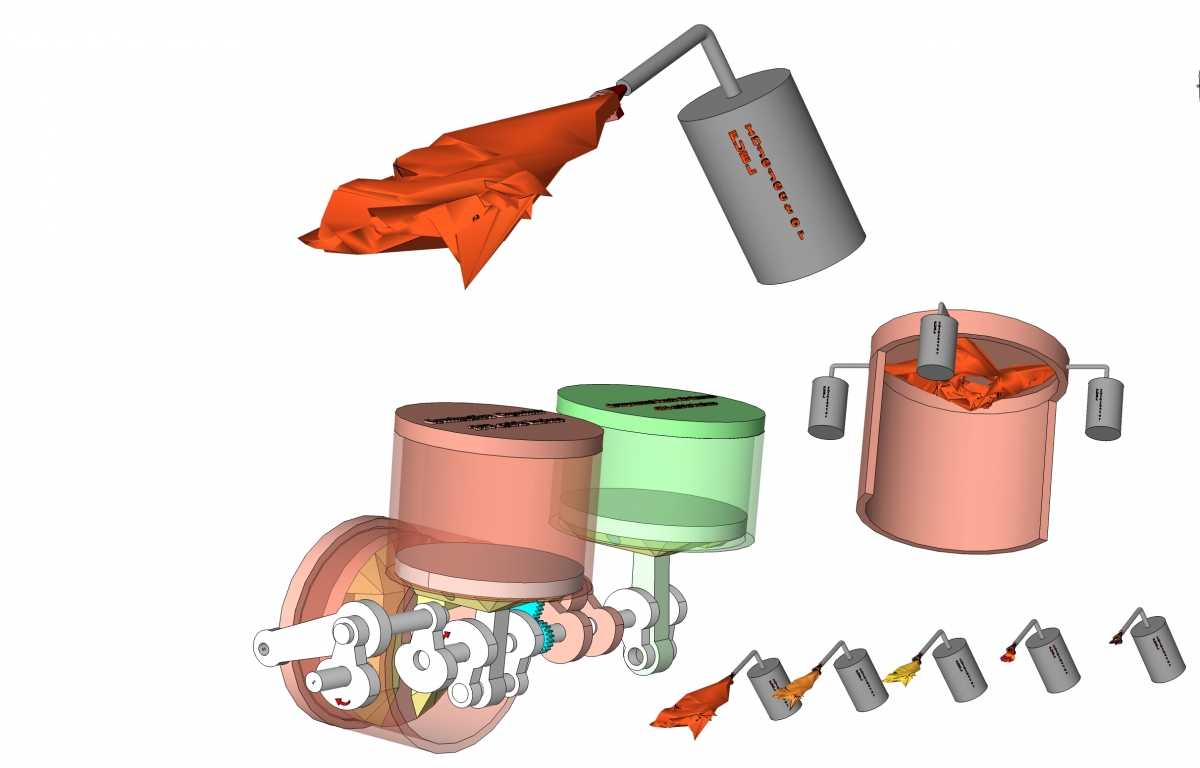We send new drawings to this area as we can. We keep the most recent drawings at our collection on the 3D Warehouse site maintained by Trimble for SketchUP drawings. link: SketchUP 3D Warehouse drawings
link address https://3dwarehouse.sketchup.com/
The name of our collection at the 3D Warehouse is pistonrobot
After (what seemed to us) to be a long battle, we finally worked through how to get some images and file types available on the site. We should note that for quite a while, there were not many changes in the content of the site. We instituted a pause in creation of pages at the site so that we could reassure ourselves about a feature of the Pistonrobot. Pistonrobot is an attempt to take an idea from non-existence into a physically real and functioning device. We originally felt the clearest approach was to publish the underlying concepts and specifications first before delving into the specifics. But we became a little nervous about a central tenant of the Pistonrobot which is that Pistonrobot must be something that could be constructed out of real materials, and the motions of Pistonrobot must be limited to only motions allowed by realistic and rational mechanical principles. We thought the drawing of a structure about the size of a normal human, with joints between the parts that are about the same as those of a human, with ranges of motion again about the same as a human’s would be pretty simple. Well, if you add in all the constraints above, creating that drawing is not very simple. In fact, after 13 months of work, including 4.5 gigabytes of SketchUP drawings, we are just now getting some confidence that Pistonrobot is possible. These drawings are not the absolute final result, however. For example, we are concerned the leg is too long. We also have not proven that the ranges of motions of all the joints are as we want them. But we are a lot closer than we were, and we thought the drawings were pretty cool. Some of the renderings are really neat. We have included some of the renderings and our latest SketchUP file. Note the SketchUP file has its meaning only when opened by SketchUP. If you want to “see” the drawing contained in this SketchUP file, then you will need to download it to your computer and open it with using one of the SketchUP programs. We are planning a Powerpoint presentation to help those of you not really familiar with SketchUP to learn how we use it for the Pistonrobot work. Our plan is a series of 4-5 minute videos, covering one topic at a time. We think we can post the videos here for download, and we’ll try to get them to U-Tube, but we do caution you that these presentation issues all seem pretty easy until you try them……. we’ll see.