The Sketchup Drawing Program seems very nice to me for creating mechanical items. This program can also create complex mechanical systems that consist of collections of single mechanical parts integrated into an even larger system.

The process of adding “Rigging” to these mechanical systems allows the parts of these systems to be moved around in a manner that is much less complicated than having to go into the 3D drawing program an individually move around the various parts of the various mechanical items that are in the mechanical system.
This use of the word “Rigging” has a specific meaning in the context of setting up movement parameters for groups and structures that are depicted in a 3D drawing program file. In this context, “Rigging” has no connection to sailing, or adding inappropriate selection processes to what are supposed to be random events.
I created a suggestion for Sketchup outlining how a “Rigging” option could be added to Sketchup. I created a YouTube video where I discuss my suggestion.
Here’s the YouTube video that I sent to my YouTube channel. This video is 3 hours long. I made it a long video so that I could completely explain the Rigging Suggestion and how it would look. I thought it would be useful to include an example of why Rigging is important, so the first hour of the video describes the Pistonrobot’s ankle, why it was designed the way it was, and how a Rigging feature would help to visualize and optimize how this ankle would work.
There are specific Sketchup drawing files that I used to make this video and there may be persons who would like to download these drawing files and open them in their own version of Sketchup. I have placed below links that are download links to allow these Sketchup Drawing files to be downloaded.







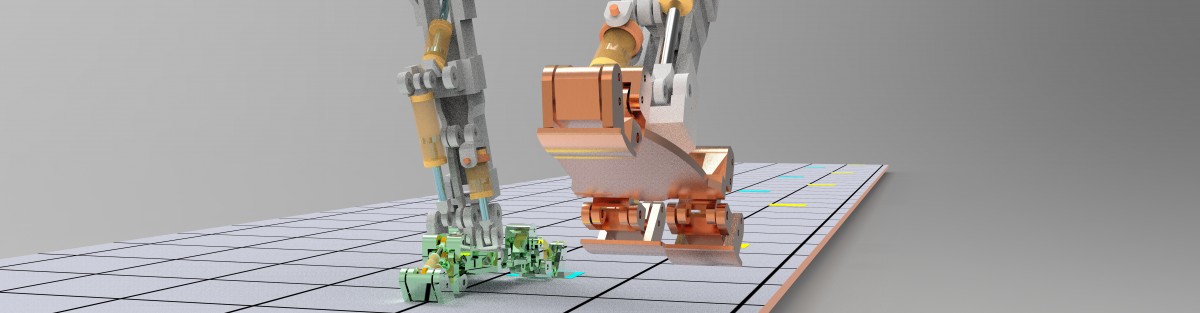
You must be logged in to post a comment.